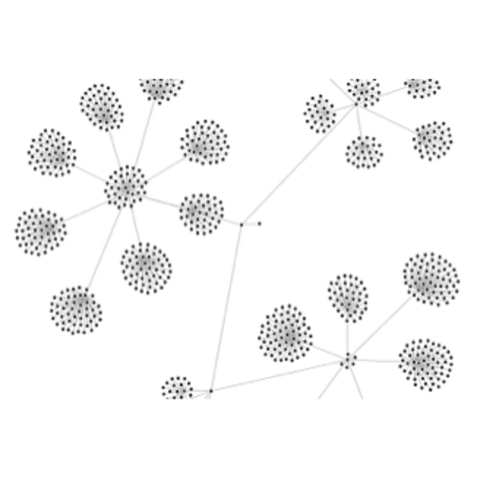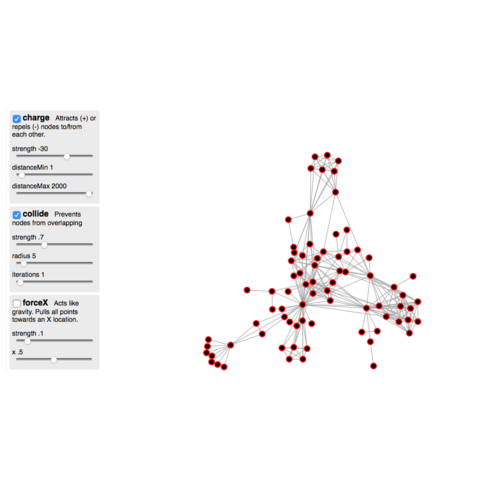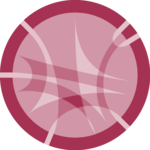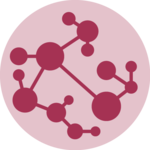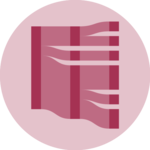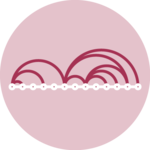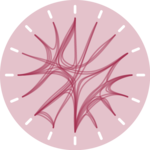Interactivity can be used for several reasons. First of all, adding a tooltip to each node is very useful when many nodes are drawn and annotation is impossible. Then dragging. Then highlighting relationships of a node.
A template based on the co-authors network of a researcher.
A selection of examples showing the application of the basic concept to real life dataset.